1. Turn it off Entirely

One of the quickest and most preferred way to charge your phone is to turn it off entirely. With no apps running, no screen on, and no background processes active, your phone can direct all its power towards charging rather than splitting it between powering the device and charging the battery.
Simply turn your phone off before you charge it and notice the number rise faster than usual. Switch it on only after you’ve reached a satisfactory charge percentage.
2. Disable Background Apps

Imagine you’re not using your phone; it's been idle for quite some time, yet you notice a reduced battery. That’s because even when you do not use your phone, many apps still run in the background, draining your battery significantly.
Go to your phone’s settings and disable background apps like social media, email sync, or location services to reduce energy consumption and speed up the charging time.
3. Plug into a Wall Socket

While charging your phone via a USB port on your computer or car may seem convenient, it often delivers less power than a wall socket. Most USB ports output between 0.5 and 1.0 amps, while wall chargers typically offer at least twice that amount.
This means more current flows to your phone when plugged into a wall socket, speeding up charging. So, always opt for a wall socket whenever possible for the fastest results.
4. Switch to Low-Power Mode

Many phones offer a low-power mode that can extend battery life by turning off animations and decreasing screen brightness. These settings make your phone less power-hungry, allowing it to charge faster.
Low-power mode is perfect for quick charges and when you don’t need all your phone's features. Switch to settings to improve your charging speed and battery longevity.
5. Turn on Airplane Mode

Switching your phone to airplane mode while charging can make a noticeable difference in charging speed. When your phone is in airplane mode, it disconnects from cellular networks, Wi-Fi, and Bluetooth, which are all significant battery drainers.
Enabling this mode lets your phone focus solely on charging rather than maintaining network connections. It requires a few taps and can be beneficial when you need a fast charge.
6. Remove Your Phone Case Before Plugging in

While phone cases offer protection, they can trap heat caused during the charging process. Excess heat can slow the charging process and affect the battery’s efficiency. Removing the case while charging allows your phone to dissipate heat more effectively, enabling a quicker charge.
Follow this step, especially if you’re using a fast charger, which can generate more heat than standard chargers.
7. Fast Charging Cable & High Power Adapters
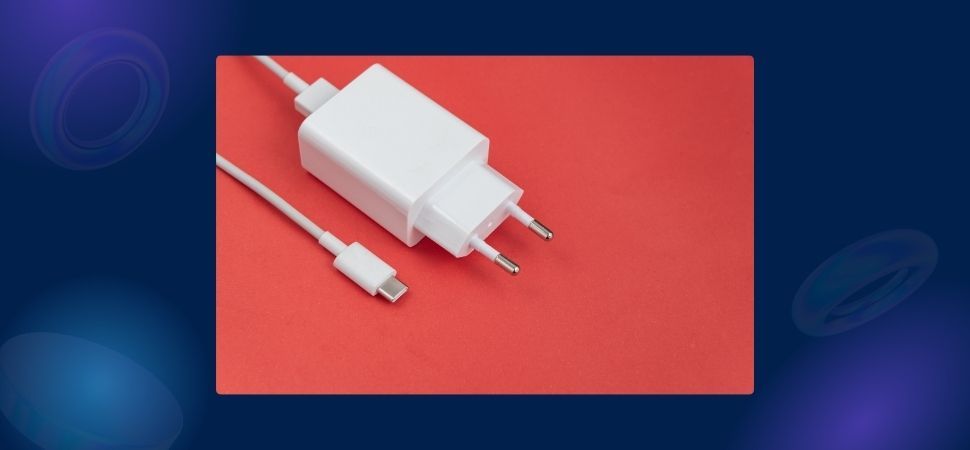
If your phone supports fast charging, consider investing in a high-quality, compatible cable and adapter. Fast charging cables and adapters can often adjust the power flow based on your device's needs, resulting in faster charging times without compromising safety.
However, it is essential to check compatibility before purchasing these fast-charging accessories, as they may only work well with some devices.
8. Don’t Use Your Phone While Charging

Resist the temptation to use your phone while it’s charging. Whenever you turn on the screen, stream a video, or run an app, your phone diverts power from the battery to those tasks.
Multitasking during charging not only decreases charging speed but can also cause your phone to heat up. Excessive heat can reduce battery life in the long run, making it a double-edged sword.
9. Keep Your Phone Cool

Phones don’t charge as quickly when they get hot. Heat causes battery cells to slow down their charging process to avoid damage. Keep your phone in a cool area, away from direct sunlight and heat sources, to ensure it charges at its full potential.
Also, while charging, monitor your phone’s temperature. If it gets too warm, disconnect the charger and let your device cool down before plugging it back in.
10. Clean Your Phone’s Charging Port

Over time, dust, lint, and debris can accumulate in your phone's charging port, slowing the charging process or preventing your phone from charging correctly.
Clean the charging port carefully using a soft brush, compressed air, or a toothpick. Doing so will help the devices connect well, offering a faster and more efficient charge.
11. Update Your Phone’s Software

Ensure your phone is operating on the latest version of its operating system. Phone manufacturers regularly release software updates that can improve battery performance and charging speed.
By keeping your phone updated, you can ensure it charges as efficiently as possible and benefits from any latest optimizations. You can usually check for updates in the settings menu under “Software Update.”
12. Don’t Charge Your Phone Overnight

While charging your phone overnight seems convenient, it can slow down long-term battery performance. Once your phone hits 100%, it continues to trickle charge, which can lead to overheating and battery strain.
Instead, try charging your phone in shorter bursts throughout the day or unplugging it when it reaches a high charge percentage to prevent battery wear.
So, there you have it, the answer to How to make my phone charge faster? Follow these 12 simple tricks and see how your phone takes up the speed to charge your phone faster than ever. Remember, implementing the best practices can make all the difference and prolong the life of your device. After all, even a phone becomes a part of you, so treat it well.



.jpg?updatedAt=1735200955338)






.jpg?updatedAt=1735197007532)