Signs That Your Phone Might Be Hacked
There are numerous indicators that suggest a potential compromise of your phone's security. Listed below are a few key signs to watch out for:
-
1. Slow Performance

Slow performance is usually the first sign you would notice if your phone has been compromised. If your phone is working as usual and suddenly starts lagging or slowing down, it could be some external interference putting a load on your device. A significant drop in your phone’s speed or responsiveness is a critical sign you shouldn’t ignore.
-
2. Malicious Apps

If an app appears on your phone without your consent, it is a sign that somebody is trying to get in. Malicious software contains viruses and disguises itself as a harmless app. If you see any unknown app or software installed on your device, ensure you do not give it any access or permissions and uninstall it immediately.
-
3. Battery Drain

A quicker battery drain is normal while playing graphic-intensive games or using heavy apps. However, if your battery drains faster than usual without any reason, you should look into it. Malicious software or spyware keeps running in the background when it infiltrates your security system. It continuously uses more resources, heats your device, and strains the battery life.
-
4. Unusual Data Usage Spikes

Suspicious software will try to transfer data from your device without your knowledge, increasing data usage. If you feel that the data usage isn’t matching your device activity, check for the source of the drain. The external software or virus will consume more and more of your mobile data, making it look inexplicable.
-
5. Unusual Pop-Ups
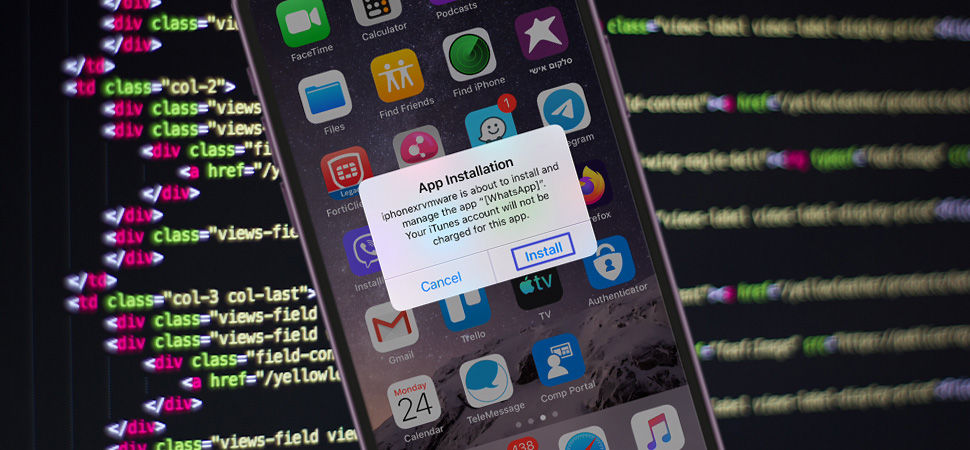
If you notice a lot of pop-ups and advertisements on your screen without visiting a website, it is a sign of suspicious outside activity. Frequent pop-ups indicate that a hacker might be trying to target you and show advertisements without you signing up for it. Consider it a red flag if you are not using a specific app or browser and still seeing these ads.
-
6. Unusual Activity

If your phone has been hacked, you might notice strange activity, such as apps opening and closing unexpectedly, unknown notifications popping up, unauthorized account access, etc. Look out for content you did not download, text messages and calls you didn’t make, or purchases you didn’t authorize to know if something has been compromised. Ensure there are no red flags after downloading anything on your device.
What To Do If Your Phone Is Hacked?
- Change passwords: This should be your priority if your phone’s security is compromised. Change your lock screens, app locks, and social media passwords. Try to keep the passwords as unique as possible, or you can use a trusted password manager.
- Disconnect from the internet: Disconnect your mobile data or Wi-Fi if you use any, or simply turn on airplane mode to prevent further unauthorized access.
- Update your software: Update your software and scan for any malware or viruses that may have infiltrated your device.
- Review app permissions: This is a security feature that most people neglect. Ensure you have given only the necessary permissions to the apps you use regularly. Do not give additional permissions to unknown apps, and review them frequently.
- Factory reset: After performing all the above steps, if you still face issues, the best thing to do is to perform a hard factory reset. However, take important backups of your files and scan for any viruses.
- Seek professional help: If you cannot understand the root cause or resolve the issue, consult your phone’s manufacturer or a cybersecurity expert who will provide professional advice and make your device malware-free.
Smartphones and other personal devices are easy to hack into. Most of your private information is stored on them, so they are prone to hacking. Connecting your phone to a public wifi network or just accessing the internet increases the risks of external attacks. However, a few easy-to-notice signs tell you if your phone’s security is compromised. Refer to this article and seek expert guidance if you experience such irregularities. Minimize the risks of losing your data by staying vigilant and taking active measures to secure your device.



.jpg?updatedAt=1735200955338)






.jpg?updatedAt=1735197007532)